Editor Background Pattern
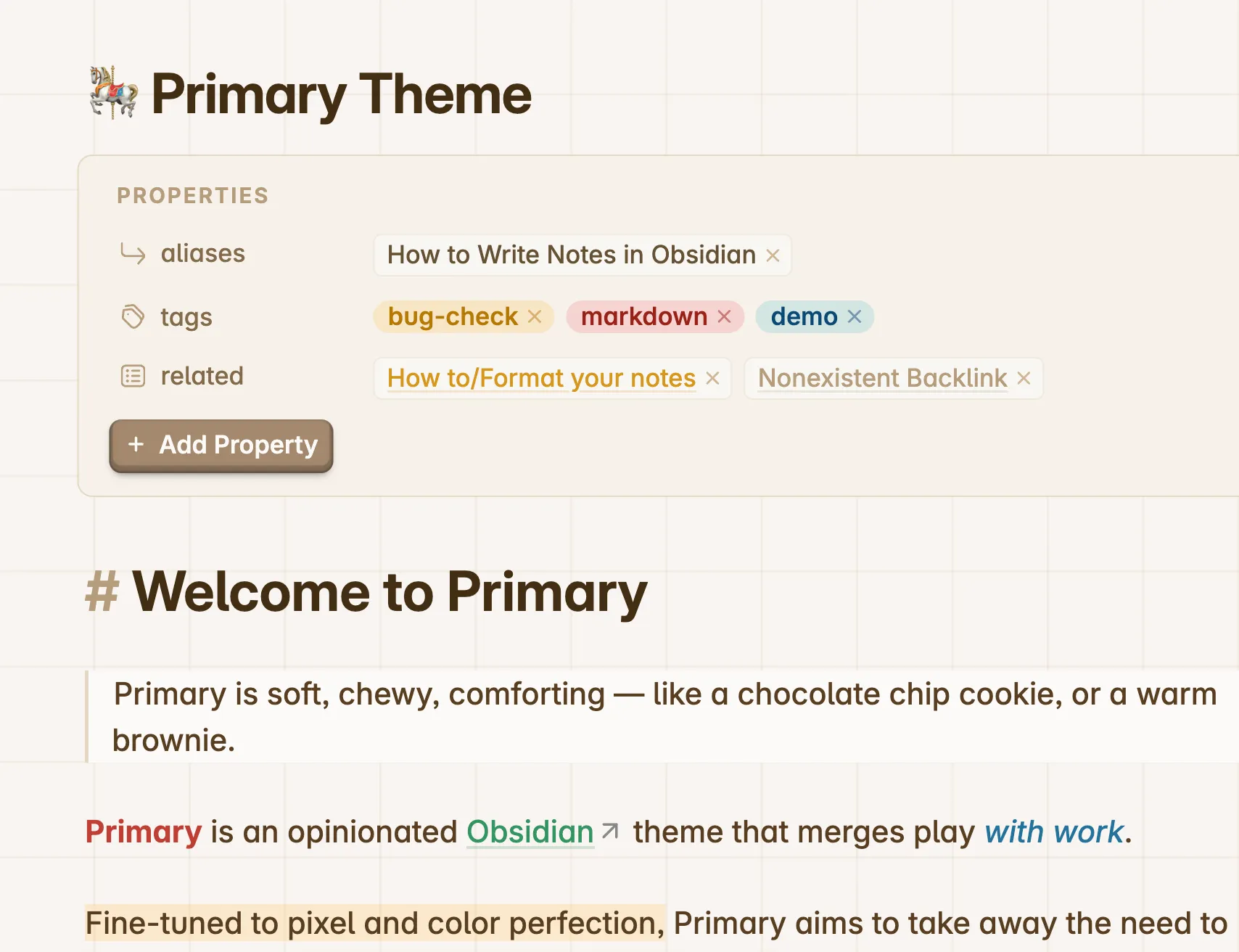
By default, Primary provides you a plain cream color notebook-esque quality to the editor pane.
If you’d like, you can opt for a line grid or dot grid pattern background for your editor, just like notebooks!
You can turn this on inside Primary Theme Settings (via Style Settings plugin). Under Interface, go to the Editor tab.
Inside the Editor tab, choose your preferred Background Type (Plain Color, Line Grid, or Dot Grid).
You may also choose the size of the squares, as well as the pattern’s color!