Animations
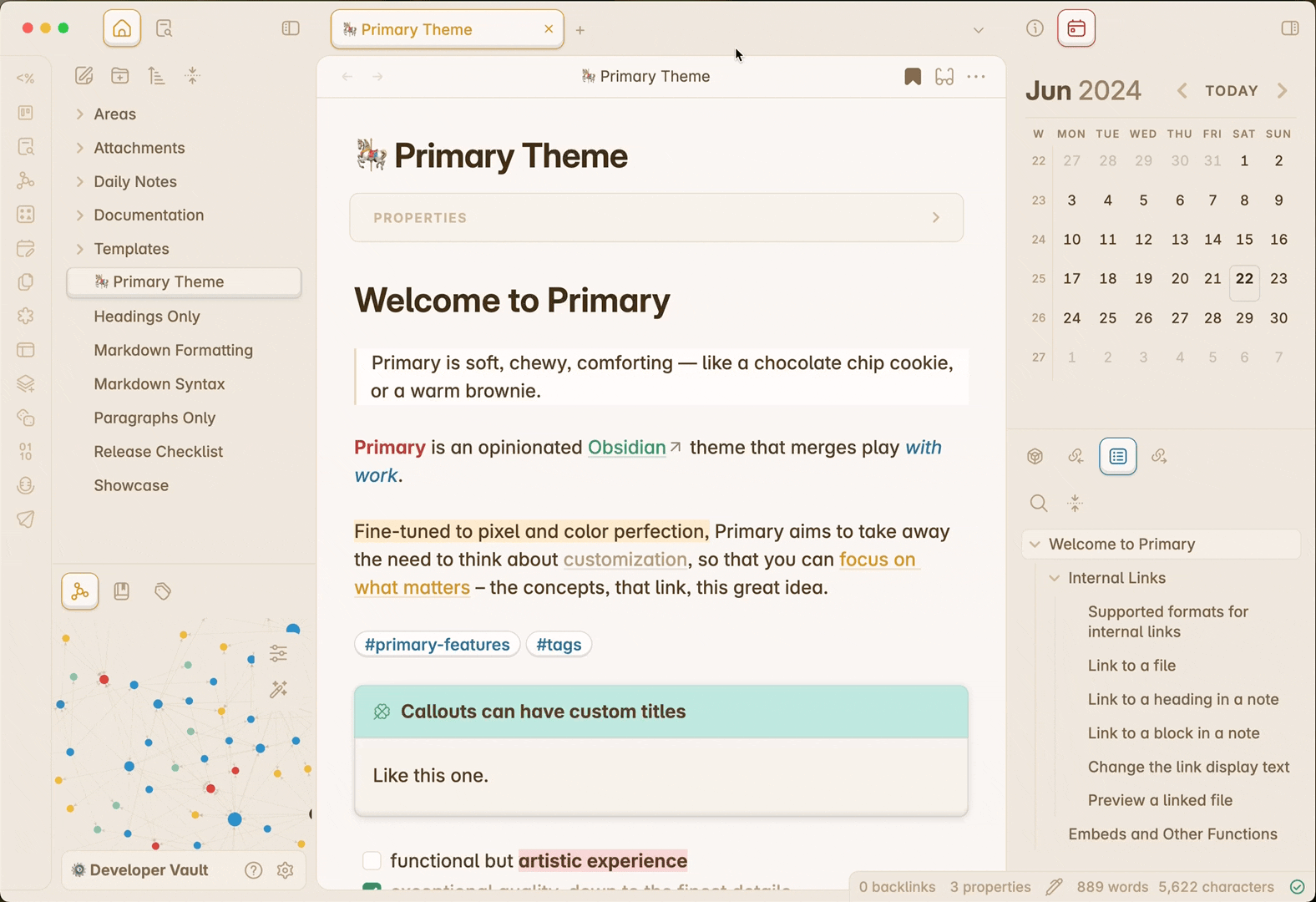
With the goal to merge play with work, I decided to add subtle animations to complete the vibe.
Primary is a fun playful theme, so Popping/Sliding Up and Sliding Down animations have been added to specific components in the Obsidian interface.
You’ll find these animations when hovering sidebar tabs, when opening the Command Palette or the Quick Switcher, the Suggestion popover and more!
Customization
If you’re not fond of these animations, you can turn them off inside Primary Theme Settings (via Style Settings plugin).
Under Interface and in it, the Animations tab. You may choose which animations you’d like to turn off.